How to add a Facebook Pop Up like Box for Blogger
Facebook Pop Up
Facebook is an excellent way to improve your website traffic in minutes because all your posts on Facebook goes public to all Facebook fans, so here is the best trick to add a Facebook floating box in blogger and to get the attraction of users to get like on your page as well as increase your traffic.
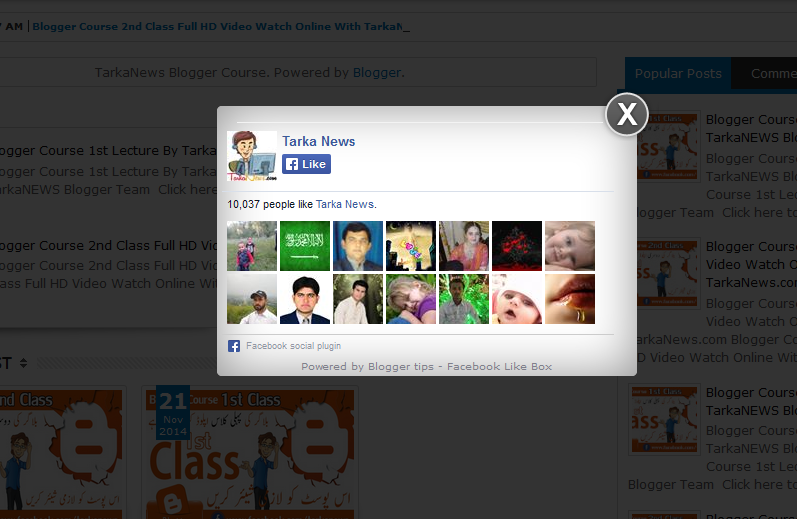
- Go to Blogger >> Layout >> Add a Gadget (Behind right Add a Gadget option)
- Select HTML/JavaScript
- Paste The Following Code in Content Box
Get Your Code Here: Click Here
Watch Video Here: Click Here
- Search for http://www.facebook.com/tarkanews by pressing CTRL+F and replace it with your site’s
Facebook page URL. - Then Save it.
- Now open your Blog and check it.
- Waiting for your feedback. Thx...
- Share this trick with your friends!


0 comments:
Post a Comment
Thanks For your Feed Back