How to download Facebook videos without any Software?

Social media is progressing by leaps and bounds and Facebook is the main cause of it. Facebook is an online social networking service which helps you to connect with your friends, relatives and dear ones. Now a days, Facebook is the most popular social site because it has user friendly interface and easy to use. A less educated person can easily use it. It is literally a great social site and you can stay in touch with your friends from all over the world.
Facebook allows the users to upload videos. We can watch videos but sometimes we have to save some videos and for that we face troubles. So I'm here to solve your problem and going to tell you how to download facebook videos without any software quickly .
Follow these Steps:
- Open the video in new tab you want to download.
- Replace the "www" in top url "www.facebook.com" with "m" like "m.facebook.com".
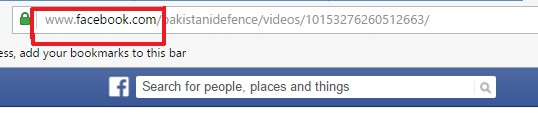
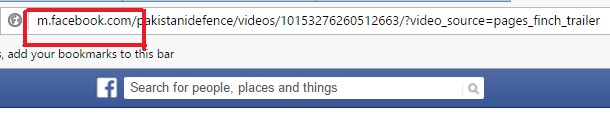
Now the facebook will open in mobile mode.
3. Play the video and right click on it.
4. Click on "Save video as" option from the drop down menu or press CTRL+S.
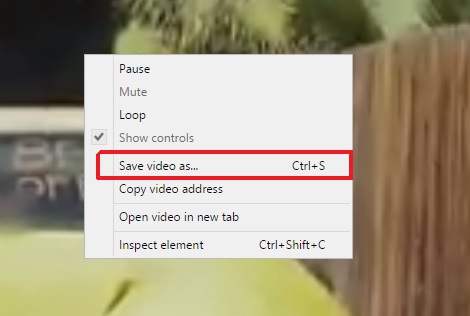
5. Select the folder where you want to save the video.
6. Press Enter. The video will start downloading! Enjoy!
Share this trick with your friends :)

0 comments:
Post a Comment
Thanks For your Feed Back